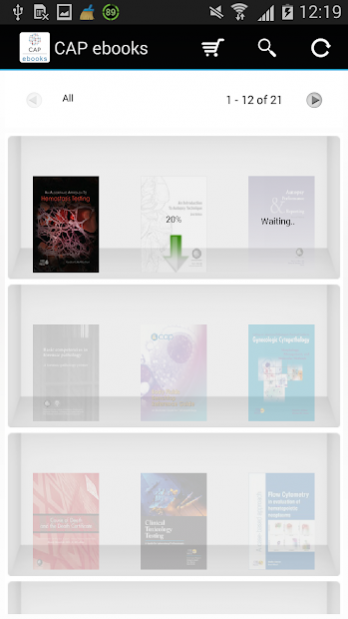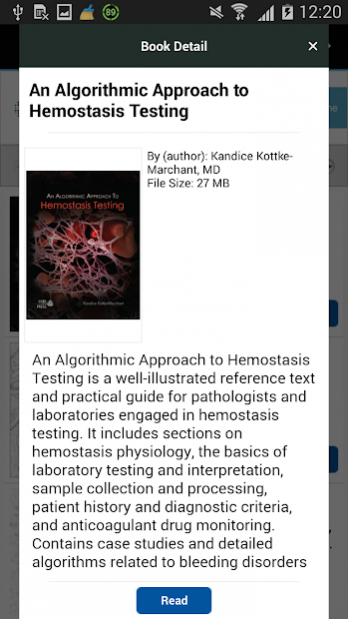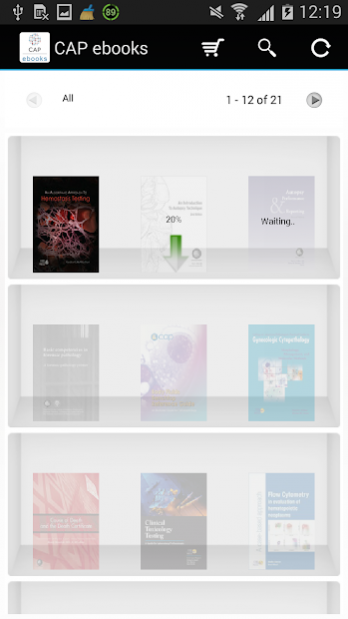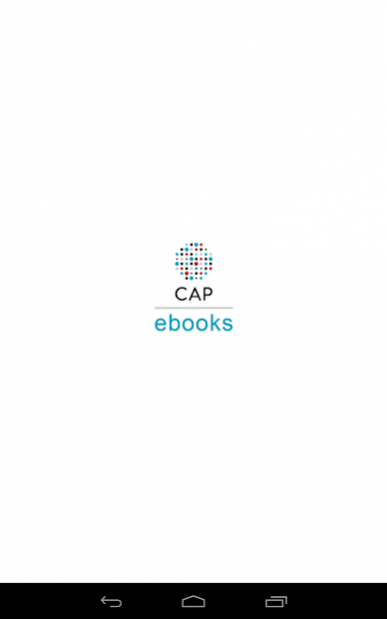CAP ebooks 5.0.2
Free Version
Publisher Description
The CAP ebooks android app provides a central location for the CAP ebooks purchased through the CAP ebooks store (ebooks.cap.org), allowing you to search, browse, and read your favorite CAP ebook titles on your android device. CAP ebooks combine the expertise of pathology and laboratory medicine specialists with the convenience of mobile content.
With CAP ebooks you can:
-- Customize your reading experience, including controlling font style and size, brightness, color themes and navigation (left-right swipe or scroll up-down).
-- Add notes, highlights, and bookmarks.
-- Access your purchased ebooks online or download them to your android device.
About the CAP
The College of American Pathologists, the leading organization of board-certified pathologists, serves patients, pathologists, and the public by fostering and advocating excellence in the practice of pathology and laboratory medicine worldwide. CAP Press is the publishing division of the College of American Pathologists. These high-quality ebooks are written and edited by experts in pathology and laboratory services.
Learn more about the College of American Pathologists at cap.org.
About CAP ebooks
CAP ebooks is a free app for Android published in the Reference Tools list of apps, part of Education.
The company that develops CAP ebooks is iPublishCentral. The latest version released by its developer is 5.0.2.
To install CAP ebooks on your Android device, just click the green Continue To App button above to start the installation process. The app is listed on our website since 2017-03-10 and was downloaded 3 times. We have already checked if the download link is safe, however for your own protection we recommend that you scan the downloaded app with your antivirus. Your antivirus may detect the CAP ebooks as malware as malware if the download link to com.impelsys.cap.android.ebookstore is broken.
How to install CAP ebooks on your Android device:
- Click on the Continue To App button on our website. This will redirect you to Google Play.
- Once the CAP ebooks is shown in the Google Play listing of your Android device, you can start its download and installation. Tap on the Install button located below the search bar and to the right of the app icon.
- A pop-up window with the permissions required by CAP ebooks will be shown. Click on Accept to continue the process.
- CAP ebooks will be downloaded onto your device, displaying a progress. Once the download completes, the installation will start and you'll get a notification after the installation is finished.